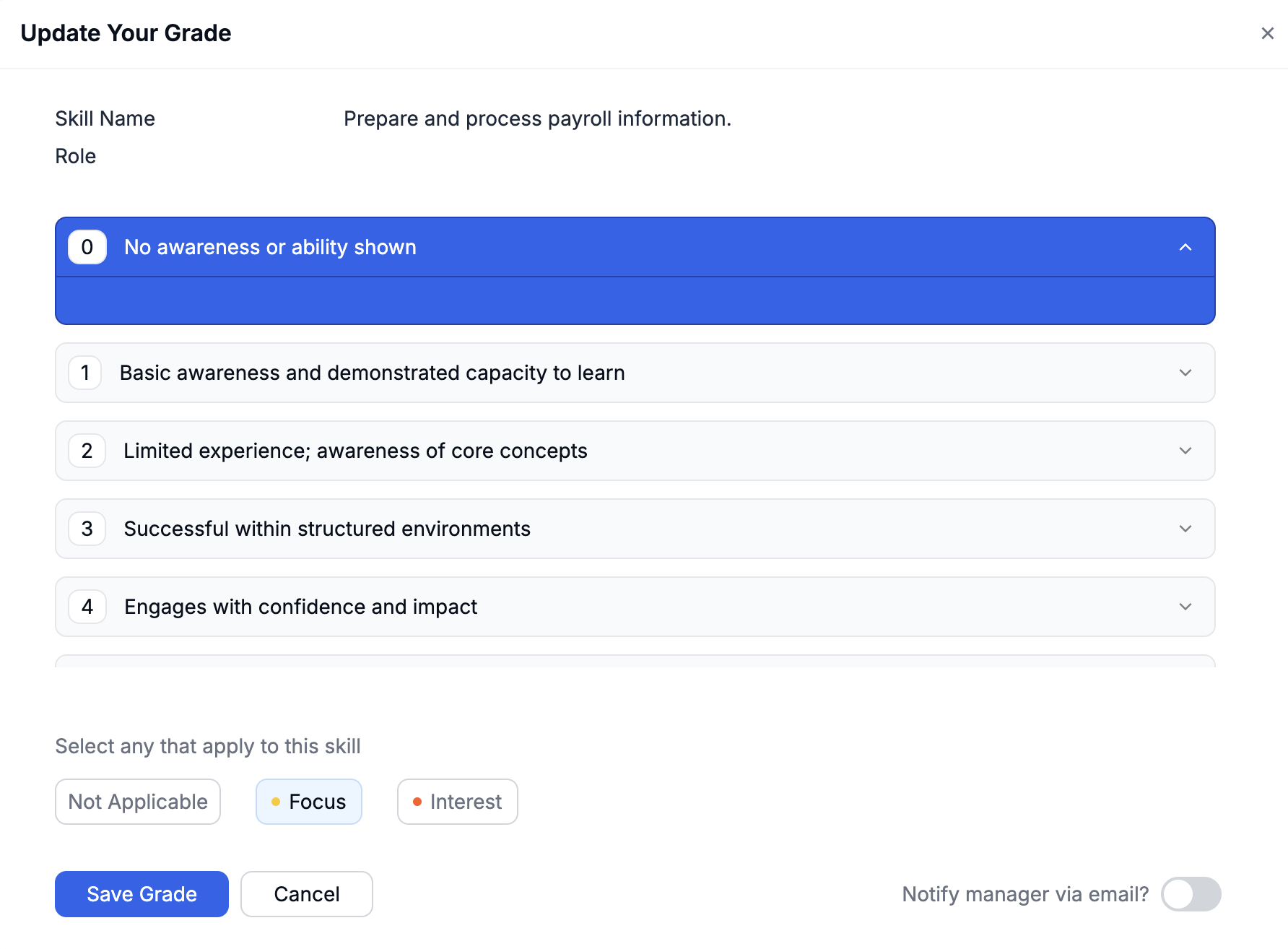Update Skill Grades
At any time, you can update the grade for a specific skill.
You can update your grades for a given skill at any time, even outside of the context of a formal assessment.
Select a Skill
Simply click the skill grade pill you'd like to update as in the image below.

Update Your Grade
Once selected, you will see a popup dialog appear where the grade can be updated, or marked Not Applicable. You can also choose to notify your manager of each grade change. If you enable this, they will receive an email summarizing the prior and updated grades.